The “Grants” module is the place for you to enter sponsored program activities. A sponsored program or a sponsored project is defined as any externally funded research or scholarly activity that has a defined scope of work and/or set of objectives, which provides a basis for sponsor expectations.
In the majority of cases, Elements will import externally sponsored program activities that are recorded in Cayuse SP. Cayuse SP is our institutional system for electronic routing and approval of sponsored program proposals and projects. Sponsored projects data is imported into Elements from Cayuse SP every morning. If you participated in externally funded sponsored program activities as a Lead Principal Investigator or as a Co-Investigator, the “My grants” box should already be populated with the proposals and projects you are listed in in Cayuse SP.
If you click on the “Grants” section in the Menu tab, you will see a similar screen:
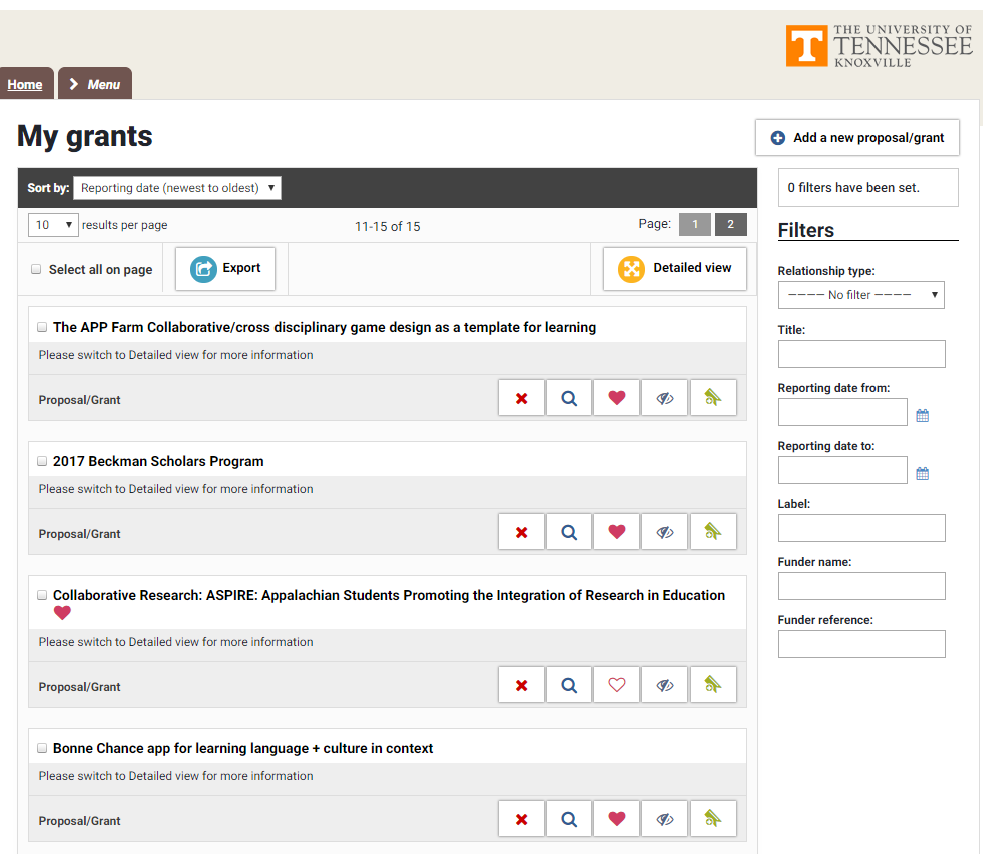
If you participated in a sponsored proposal/project that was recorded in Cayuse SP, but you do not see it in the “My Grants” box, then you might need to enter this proposal/project manually. There are some situations where only a certain number of investigators are allowed to be listed on the official proposal/project, but in reality more people may be contributing to the project. There are also situations where faculty’s role on a project in Cayuse SP may be listed as something else other than investigator. In both scenarios, a sponsored proposal/project would not be associated with you in Cayuse SP and, therefore, would not be included in the list of your sponsored proposal/projects in Elements. If you have any questions about such cases, please contact your project’s Lead Principal Investigator or a business manager in your department.
Any institutionally (internally) funded research or scholarly activity that has a defined scope of work and/or set of objectives should be entered into Elements manually. Please refer to the Manual Entry of Sponsored Projects page for further information.