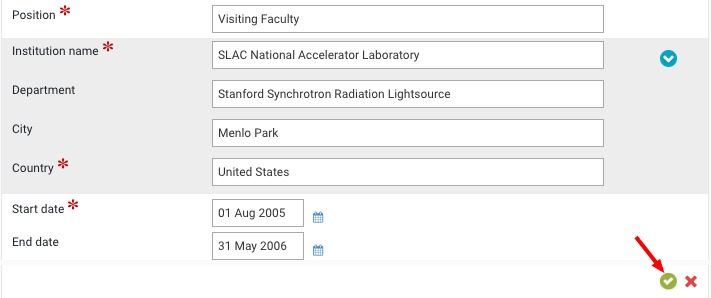Basic data from “authoritative” sources at UT has been fed into UT Elements. Since this is source data, it is locked from editing by the end user.
Other sections of the user profile can be manually added/edited in “Edit Profile”
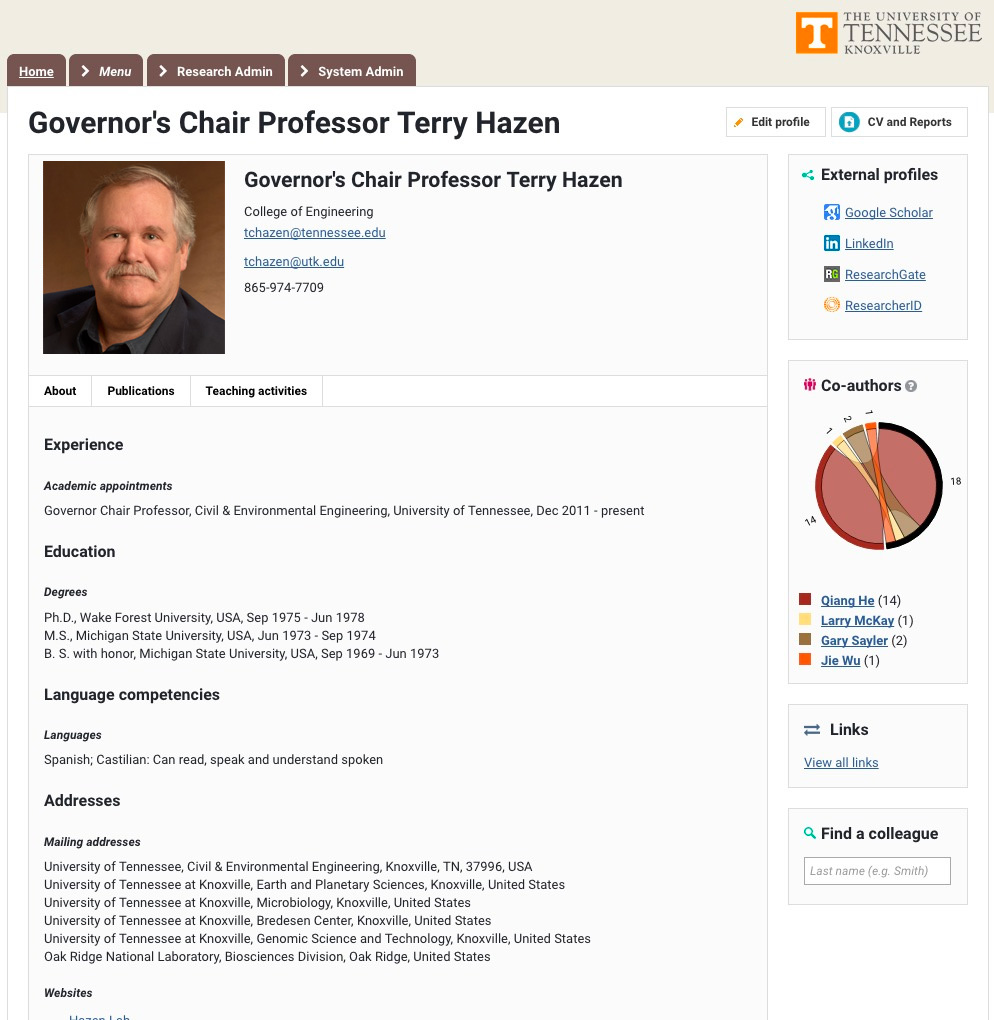
The Profile header shows the primary rank appointment of each faculty member, email and phone number.

Rank Appointment
Your rank appointment and email comes from IRIS. They cannot be edited within Elements. You can add an additional email address by clicking on the “Edit Profile” button.
You may wish to add an overview narrative. This section is visible by other UT faculty when they search for a colleague. This section could be useful in facilitating collaborations among faculty at UT.
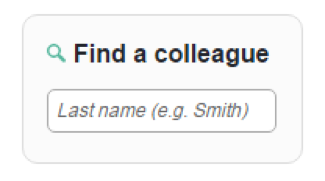
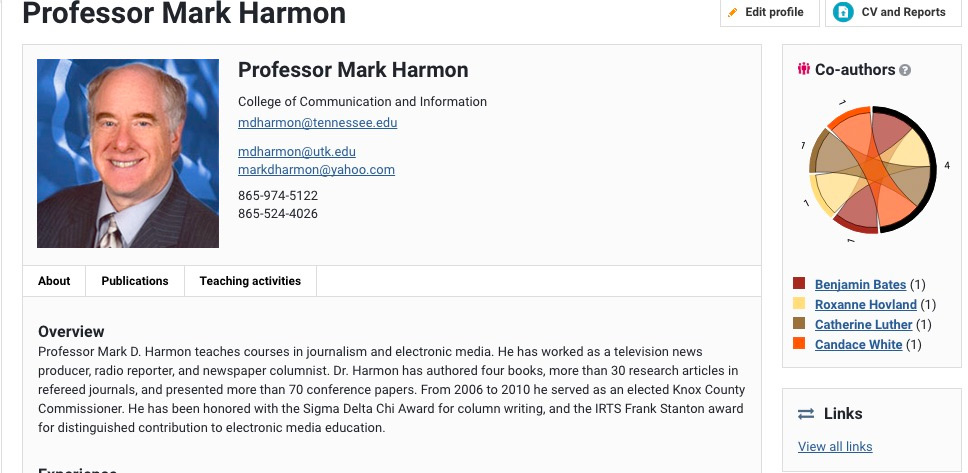
Academic Appointments and Non-Academic Appointments
You can manually add your appointments.
Degrees, Certifications, Post-Graduate Training
You can add/edit certifications to these sections.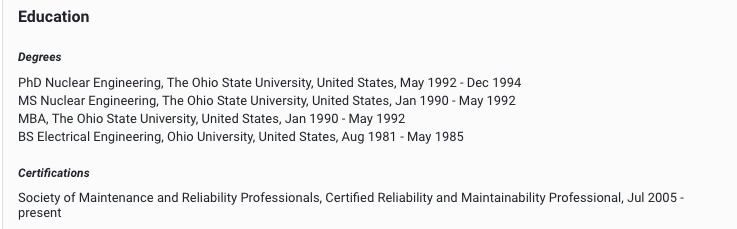
You can manually add/edit languages and include competencies of: can read, can write, can speak, can understand spoken, can peer review.
Mailing addresses
You can manually add your mailing addresses.
Web addresses
You can manually add/edit your web addresses.