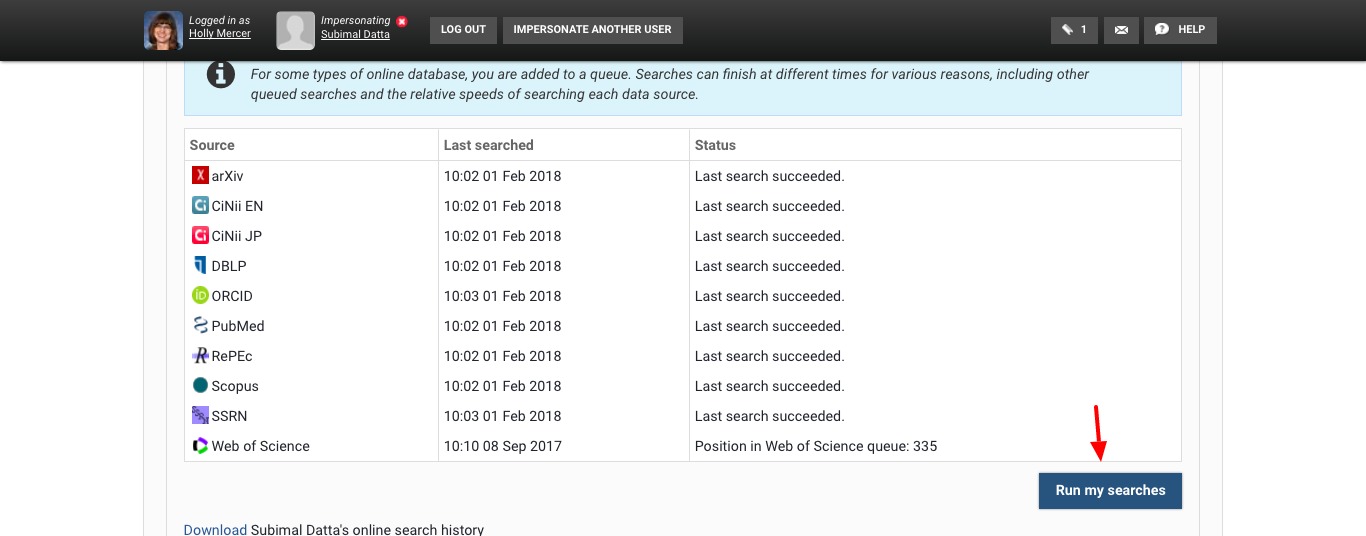Elements allows the user to set up auto-claiming for their publications.
- Log in to Elements
- Go to Menu > Manage > Publications > Automatic claiming
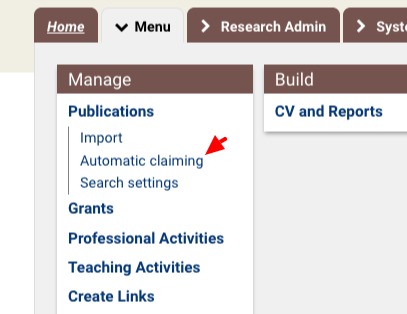
- You can select which identifiers (email addresses or external IDs) are yours. This will save you time because Elements can automatically claim your publications, or you can opt to review them in the pending queue and claim them manually.
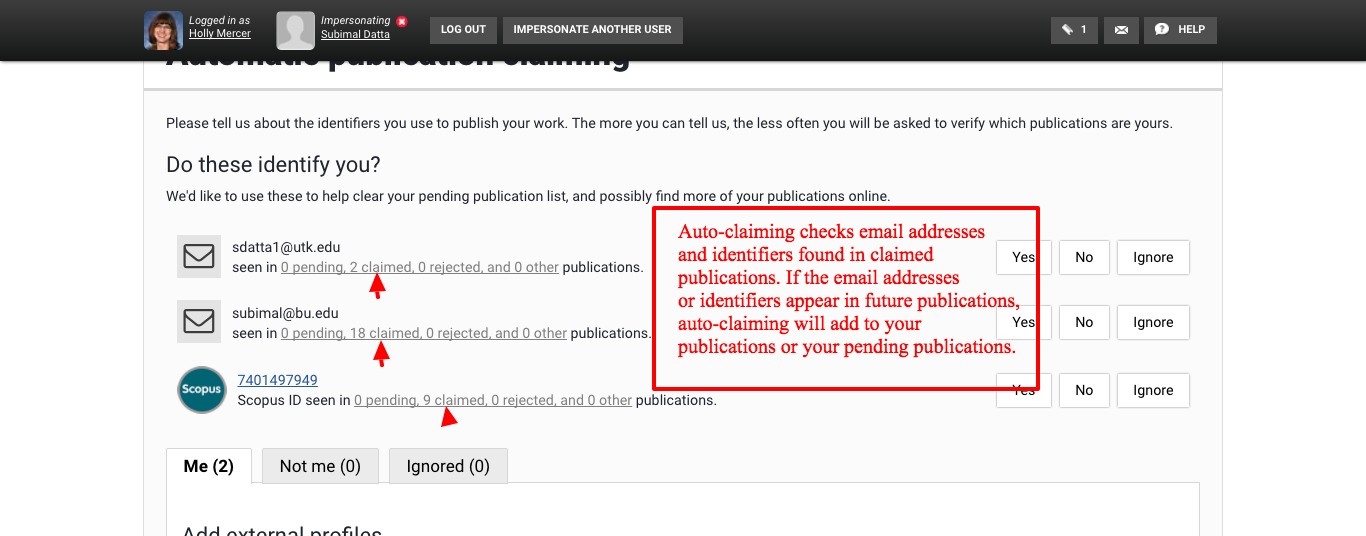
- Select Yes, No, or Ignore. Selecting “yes” will present the options to either auto-claim or review:
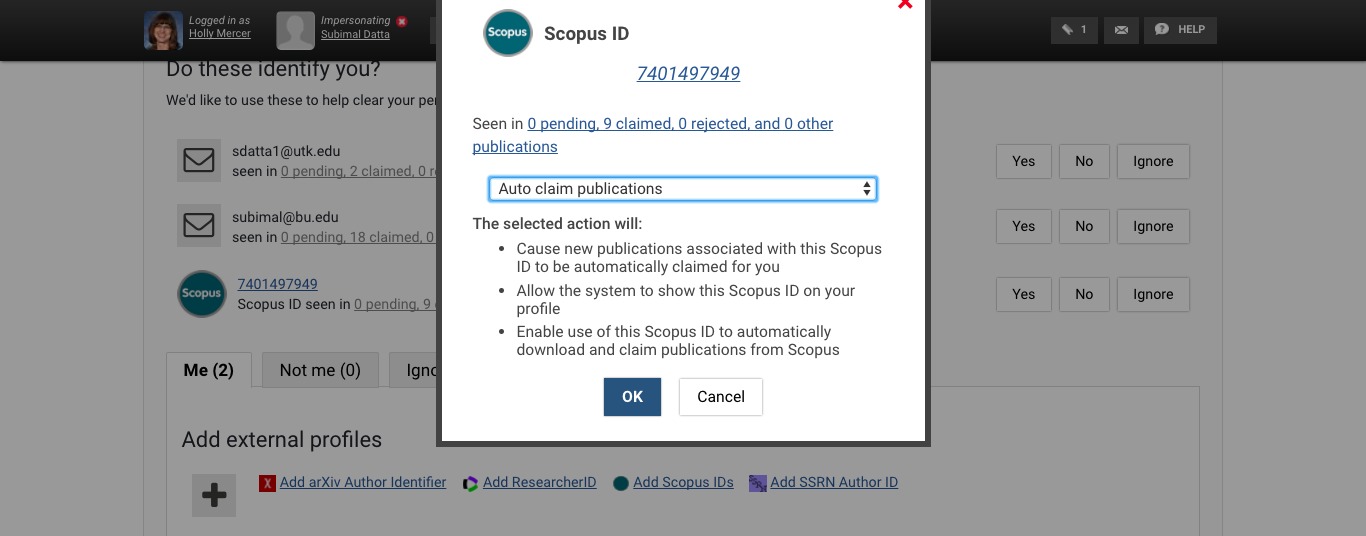
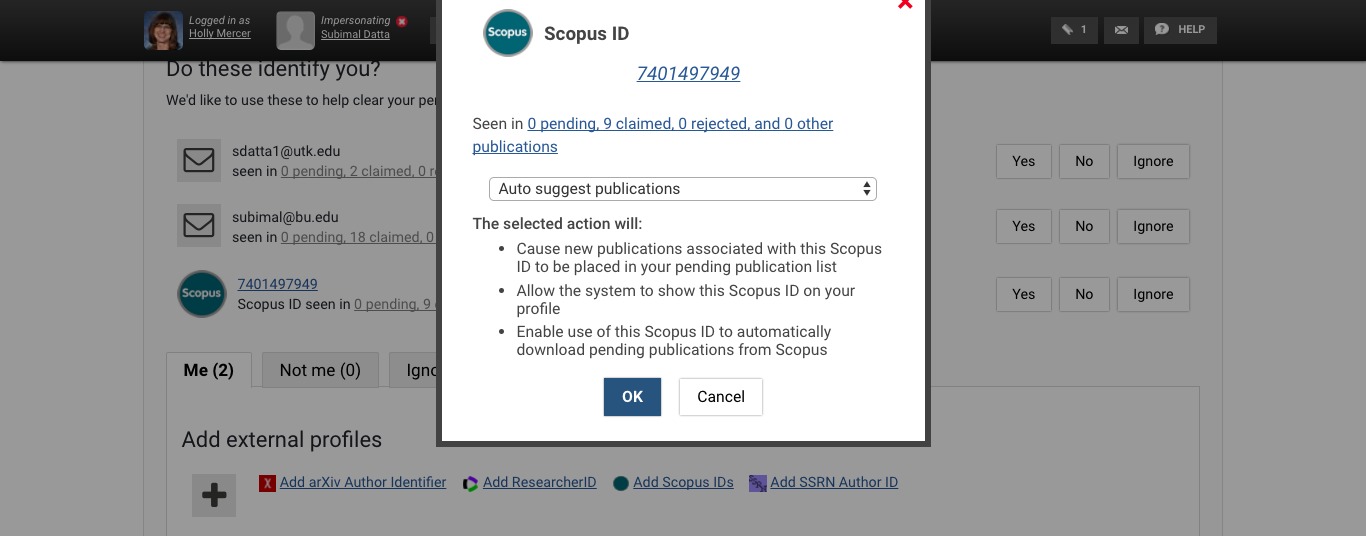
- Finally, you want to re-run the system searches to try to pull in additional publications using your new auto-claiming settings. Go to Menu > Publications > Search settings.
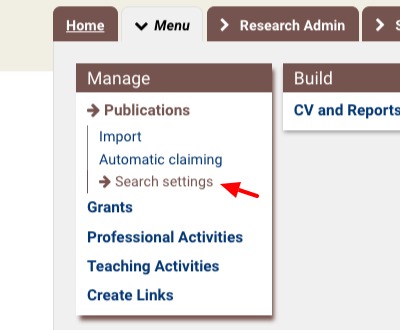
- Click on “Run my searches” and you’re done.