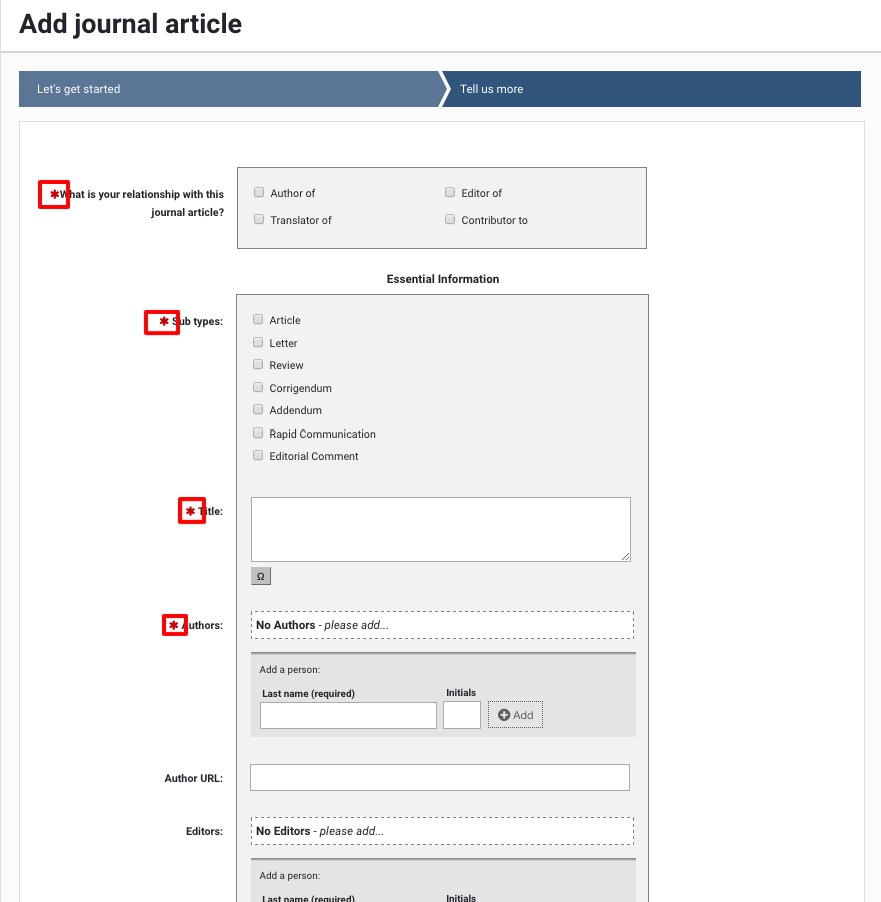In many cases, the search tool will not find all publications, which will require you to populate those publications manually. This is the last method you should use to get your publication data entered. Please review Claiming & Rejecting Publications and Modifying & Customizing Search Engine before importing data.
To avoid creating duplicates and to assist you in your work, you will be asked to perform a search for the publication you wish to add.
Assisted entry:
The Google Books and the CrossRef databases hold records on many published works, and the Elements system can be used to pull in these details to fill a new record automatically.
When you add a new book or chapter using the + sign, you will be taken to the assisted entry screen where you can enter search terms and retrieve results from the Google Book database.
The search accepts title, partial title or identifier (ISBN or DOI), and will return records that are already available in Elements.
Additionally, depending on the publication being added, book results will be served by Google Books and journal articles results will be served by CrossRef.
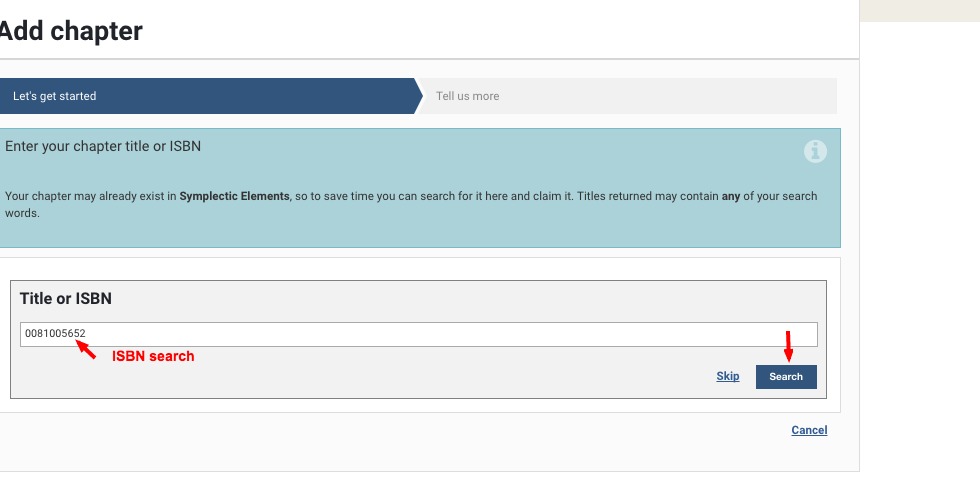
If the record was already entered in Elements by another user, you can simply click “Claim.”
If the record is found in an external database through assisted search, you can simply “Add” it.
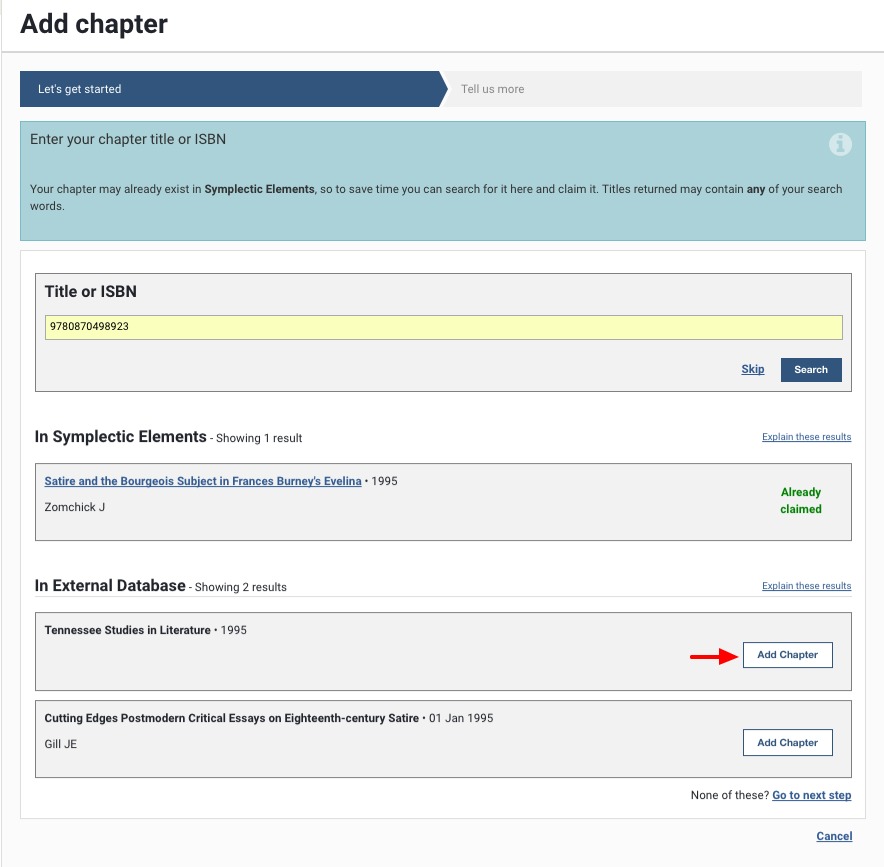
If you cannot locate the publication, click “Skip” to manually enter the publication.
Manually enter information about the publication. An asterisk marks the required fields.
Click Save.